Hallo allemaal,
Zoals de titel van mijn thread al zegt, lukt het me niet om meer dan 1 spoor tegelijk op te nemen of meer dan 1 geluidsbron, die via mijn Line6 TonePort KB37 de computer ingaat, te selecteren. Ik zou graag meerdere sporen tegelijk opnemen; bv. ac. gitaar met mic. en via het element.
Is dit een hardwareprobleem? De KB37 is tenslotte al een jaartje of 8 oud. Of ligt het aan de instellingen in Ableton, computer o.i.d.?
Bedankt voor jullie input.
Welkom op het GitaarNet.
+ Reageren op discussie
Weergegeven resultaten: 1 t/m 2 van 2
-
20 december 2016, 00:14 #1Senior Member

- Geregistreerd
- 19 december 2001
- Locatie
- Leninabad
- Berichten
- 168
 Line6 TonePort KB37 / Ableton Live 8 - slechts 1 spoor tegelijk opnemen mogelijk?
Line6 TonePort KB37 / Ableton Live 8 - slechts 1 spoor tegelijk opnemen mogelijk?
-
20 december 2016, 00:40 #2Senior Member

- Geregistreerd
- 5 april 2015
- Locatie
- Doetinchem
- Berichten
- 22.877

14.2 External Audio In/Out
An audio interface’s inputs are selected by choosing “Ext. In“ from the Input Type chooser of an audio track. The Input Channel chooser then offers the individual input channels. Entries in this chooser each have meters next to their names to help you identify signal presence and overload (when the meter flashes red). Setting up the audio interface’s outputs works the same way via the output chooser pair. If multiple tracks are selected, any changes you make to these choosers will be applied to all selected tracks.
The list of available inputs and outputs depends on the Audio Preferences, which can be reached via the Input and Output Channel choosers’ “Configure...“ option. Note that the Audio Preferences also provide access to the Channel Configuration dialogs, which determine which inputs and outputs are used, and whether they are available to Live as mono or stereo pairs. Essentially, the Channel Configuration dialog tells Live what it needs to know about how the computer is connected to the other audio components in your studio.



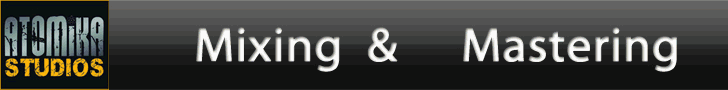

 Met citaat reageren
Met citaat reageren

Favorieten/bladwijzers